I am using R and Latex together to draw some plots and am trying to make a common legend for all of them.
I have six separate plots on the same page. I made each plot separately in R and then displayed them on the same page using \includegraphics in Latex.
Each graph has the same legend information, so rather than having a legend in each plot I would like to have one horizontal legend on display at the bottom of page. Unfortunately, I can't figure out how to make a legend without a plot. Once I have a separate image for the legend, I will know how to include it at the bottom of the page using Latex.
The code I am trying to use to make the legend is
plot(1, type = "n", axes=FALSE, xlab="", ylab="")
plot_colors <- c("blue","black", "green", "orange", "pink")
legend(.6,1.3,legend = c("Fabricated Metal", "Iron and Steel", "Paper",
"Beverages", "Tobacco"),
col=plot_colors, lwd=5, cex=.5, horiz = TRUE)
But, the font is too small and the side of the legend box is cut off.