I am trying to create a figure with subplots with stacked barplots. I would like each bar to have a different color gradually changing across categories in the x-axis. I also want the stacked part of each bar to be slightly lighter than the bottom part of the bar. It is similar to this question but I want the gradient in color across bars (and not within). It is also similar to this one in that the bottom part is darker than the stacked part of the bar but I want to see if there is a way to do that in base R without using ggplot.
Finally, I want to put a common legend in the middle right of the entire plot but I cannot get it to move from the bottomright area. I referred to this but it is not working.
Here are my data and codes.
color <- c('W', 'Y', 'O', 'P', 'R', 'Br', 'Gr', 'Bl', 'W', 'Y', 'O', 'P', 'R', 'Br', 'Gr', 'Bl', 'W', 'Y', 'O', 'P', 'R', 'Br', 'Gr', 'Bl',
'W', 'Y', 'O', 'P', 'R', 'Br', 'Gr', 'Bl', 'W', 'Y', 'O', 'P', 'R', 'Br', 'Gr', 'Bl', 'W', 'Y', 'O', 'P', 'R', 'Br', 'Gr', 'Bl',
'W', 'Y', 'O', 'P', 'R', 'Br', 'Gr', 'Bl', 'W', 'Y', 'O', 'P', 'R', 'Br', 'Gr', 'Bl', 'W', 'Y', 'O', 'P', 'R', 'Br', 'Gr', 'Bl')
mass <- c(10, 14, 20, 15, 16, 13, 11, 15, 10, 14, 23, 18, 12, 22, 20, 13, 14, 17, 20, 22, 24, 17, 23, 18, 14, 15, 16, 19, 17, 15, 15, 21, 22, 18,
15, 21, 19, 23, 14, 18, 15, 23, 10, 16, 22, 10, 20, 18, 15, 12, 16, 13, 13, 15, 10, 14, 23, 18, 18, 22, 20, 13, 24, 19, 18, 24, 20, 22, 17, 19, 24, 21)
fir.mass <- c(3, 1, 4, 10, 8, 10, 3, 5, 2, 8, 7, 4, 7, 4, 10, 12, 8, 13, 16, 15, 17, 10, 18, 16, 7, 12, 13, 10, 9, 10, 11, 9, 10, 15, 14, 18, 15,
17, 7, 17, 11, 20, 5, 6, 11, 7, 13, 12, 14, 10, 8, 10, 7, 11, 5, 6, 9, 3, 17, 4, 10, 13, 18, 13, 16, 16, 15, 17, 11, 15, 20, 15)
name <- c('K3', 'K3', 'K3', 'K3', 'K3', 'K3', 'K3', 'K3', 'D1', 'D1', 'D1', 'D1', 'D1', 'D1', 'D1', 'D1', 'B2', 'B2', 'B2', 'B2', 'B2', 'B2', 'B2', 'B2',
'D3', 'D3', 'D3', 'D3', 'D3', 'D3', 'D3', 'D3', 'K1', 'K1', 'K1', 'K1', 'K1', 'K1', 'K1', 'K1', 'D2', 'D2', 'D2', 'D2', 'D2', 'D2', 'D2', 'D2',
'B3', 'B3', 'B3', 'B3', 'B3', 'B3', 'B3', 'B3', 'K2', 'K2', 'K2', 'K2', 'K2', 'K2', 'K2', 'K2', 'B1', 'B1', 'B1', 'B1', 'B1', 'B1', 'B1', 'B1')
pet.data <- data.frame(color, name, mass, fir.mass)
# Specify which individual belongs to which pet
kitty <- c('K1', 'K2', 'K3')
bunny <- c('B1', 'B2', 'B3')
doggy <- c('D1', 'D2', 'D3')
# Create gradually changing colors
blackcolors <- colorRampPalette(c('white', 'black'))
# I want the stacked part to be lighter in color than the bottom part
graycolors <- colorRampPalette(c('white', 'black'))
par(mfrow = c(3, 3), mar = c(4, 4, 2, 1), oma = c(0.5, 0.5, 0.5, 6), mgp = c(2.2, 0.7, 0))
for (i in 1: nlevels(pet.data$name)) {
pet.type <- ifelse(levels(pet.data$name)[i] %in% kitty, 'kitty', ifelse(levels(pet.data$name)[i] %in% bunny, 'bunny', 'doggy'))
pet.name <- levels(pet.data$name)[i]
barplot(rbind(pet.data$mass[pet.data$name == levels(pet.data$name)[i]], pet.data$fir.mass[pet.data$name == levels(pet.data$name)[i]]),
main = substitute(paste('Size of ', bold('lovely '), pet.type, ' (', pet.name, ')'),
env = list(pet.type = pet.type, pet.name = pet.name)),
xlab = 'Fir color', ylab = 'Mass', las = 1,
names = c('White', 'Yellow', 'Orange', 'Pink', 'Red', 'Brown', 'Gray', 'Black'), col = c(blackcolors(8), graycolors(8)))
abline(h = 0)
}
# I want to add a legend in the middle right but it is not working
legend(x = 'right', y = 'middle', inset = c(-0.1, 0), legend = c('Body', 'Fir'), fill = c(blackcolors(8), graycolors(8)), bty = 'n', cex = 1.2, xpd = TRUE)
This is what I get.
Could somebody please help fix this? Thank you in advance!