I want to plot a stacked bar graph like the one attached, but I want the colors to vary between the categories aa, bb and cc. Specifically, I want the grey blocks in bb to be red and the grey blocks in cc to be green. The following code serves as a simple example and illustrates what I have already tried:
aa=c(0.2,0.6,0.1,0.1)
bb=c(0.4,0.5,0.05,0.05)
cc=c(0.5,0.25,0.1,0.15)
x=cbind(aa,bb,cc)
x #the data
aa bb cc
[1,] 0.2 0.40 0.50
[2,] 0.6 0.50 0.25
[3,] 0.1 0.05 0.10
[4,] 0.1 0.05 0.15
default behavior, all blocks have the same color in each categories
col=rep(c("white","grey"),2)
col
# [1] "white" "grey" "white" "grey"
barplot(x,col=col)
but I want the grey blocks in bb to be red and the grey blocks in cc to be green
col=cbind(rep(c("white","grey"),2),rep(c("white","red"),2),rep(c("white","green"),2))
col
[,1] [,2] [,3]
[1,] "white" "white" "white"
[2,] "grey" "red" "green"
[3,] "white" "white" "white"
[4,] "grey" "red" "green"
barplot(x,col=col) #not working
col=c(rep(c("white","grey"),2),rep(c("white","red"),2),rep(c("white","green"),2))
col
[1] "white" "grey" "white" "grey" "white" "red" "white" "red" "white" "green" "white" "green"
barplot(x,col=col) #not working either
Many thanks for any suggestions.