I gets this message every time I start 4.0.3 emulator in WXGA800 mode. My app works fine without running System UI except action bar does not appears and I can't test my actionbar functionality.
My OS is Win7 x64. Sdk revision 19.
Any ideas?
Stacktrace:
FATAL EXCEPTION: main
java.lang.RuntimeException: Unable to create service com.android.systemui.SystemUIService: java.lang.RuntimeException: Tablet device cannot show navigation bar and system bar
at android.app.ActivityThread.handleCreateService(ActivityThread.java:2263)
at android.app.ActivityThread.access$1600(ActivityThread.java:123)
at android.app.ActivityThread$H.handleMessage(ActivityThread.java:1201)
at android.os.Handler.dispatchMessage(Handler.java:99)
at android.os.Looper.loop(Looper.java:137)
at android.app.ActivityThread.main(ActivityThread.java:4424)
at java.lang.reflect.Method.invokeNative(Native Method)
at java.lang.reflect.Method.invoke(Method.java:511)
at com.android.internal.os.ZygoteInit$MethodAndArgsCaller.run(ZygoteInit.java:784)
at com.android.internal.os.ZygoteInit.main(ZygoteInit.java:551)
at dalvik.system.NativeStart.main(Native Method)
Caused by: java.lang.RuntimeException: Tablet device cannot show navigation bar and system bar
at com.android.systemui.statusbar.tablet.TabletStatusBar.makeStatusBarView(TabletStatusBar.java:451)
at com.android.systemui.statusbar.StatusBar.start(StatusBar.java:64)
at com.android.systemui.statusbar.tablet.TabletStatusBar.start(TabletStatusBar.java:390)
at com.android.systemui.SystemUIService.onCreate(SystemUIService.java:93)
at android.app.ActivityThread.handleCreateService(ActivityThread.java:2253)
I figured it out. It happens when hw.mainKeys set to false in AVD setings. Thanks for your answers!