This is still "unanswered", but it probably has been resolved.
I just want to share my experience and clarify a few things, some of which may not matter. Anyway, if this helps someone else that's great.
I had this problem on one machine (a new, but slower machine), but not another (the faster one) when running a 4.0.3 emulator. It is not a hardware problem though, and CPU speed doesn't make a difference.
Both machines are fully up-to-date ADT (Eclipse 4.2.x and Android 4.2.2 (API 17) SDK environments.
Editing, or even Deleting the emulator and then recreating it did NOT fix it.
The best solution is to locate and update the config.ini file. In Windows 7 (x64) I found the config.ini file in %USERPROFILE%\.android\avd. It was located in a folder ICS_4.0.3_API_15.avd [*see AVD names below].
NOTE: First make sure you have “show hidden files, folder, or drives” turned on in Explorer or you won't see the ".android" folder.
- Not sure it matters, but my entry said hw.mainKeys=no, not hw.mainKeys=false as some have suggested. Changing it to hw.mainKeys=yes seems to have fixed the problem.
- AVD Names - Your AVD name will be different from mine. I just add the Release name/API level in the name so I can quickly scan the list and go to a release, such as Honeycomb, Ice Cream Sandwich, Jelly Bean, etc. (e.g., ICS_4.0.3_API_15.avd)
There's more information in another thread at < Unfortunately System UI has stopped >. It starts by asking a seemingly tangential question, but gets to the same place.