I am getting started with Firefox addon development and have got myself acquainted with the Add-on Builder. Is this wizard all I need to get deep into Firefox addon development (if so, where would I create the XUL files and how would I create a custom toolbar?). Or is it that one cannot implement all features using this Add-on Builder? Also are there any good tutorials which explain how to get started with Firefox addon development using the Add-on Builder (because it seems so much easier).
Tutorials which I already have referred to:
But these are not specific to using the Add-on Builder. I would please like someone to point me to where I can find help to develop using the Add-on Builder.
Also if I am developing the addon locally using the SDK is there any good editor which I can use which will show me the list of commands that I can execute (like Eclipse in Java).
The red line is where i want my icon to appear. Is it possible to do it using the addon builder.