I can clone from command line but not via EGit (Eclipse). Extensive Googling did not yield an answer. This has been asked many times before, and I tried pretty much everything suggested. I keep getting" cannot open git-upload-pack". Yes, I can clone from command line and then import. Then commit via Eclipse and push from command line. I have been doing so for a while now. Everything except pull and push works. Is this functionality just broken?
Asked
Active
Viewed 4,050 times
4
-
Which version of EGit do you use? What url protocol do you use and which kind of authentication? – dunni May 06 '12 at 07:44
-
HTTPS, Egit 1.3.0.201202151440-r – Nikhil May 08 '12 at 11:22
-
I am having this problem. http://code.google.com/p/gitblit/issues/detail?id=4 – Nikhil May 09 '12 at 12:03
4 Answers
2
- if you are sitting behind a proxy check your Eclipse proxy settings
- any errors in the Eclipse error log ?
- EGit 1.3.0 can definitively clone over https
- what kind of http authentication does your git server want ? JGit/EGit at the moment only supports basic and digest authentication
- is your server using a self-signed SSL certificate ? Then you either need to tell Java (on the EGit end) that it should trust this certificate or switch off the SSL certificate using the git configuration parameter https.verify=false
Matthias Sohn
- 264
- 2
- 1
1
The following describes the issue. There is no solution. http://code.google.com/p/gitblit/issues/detail?id=4
Nikhil
- 2,230
- 6
- 33
- 51
1
Another issue we came across: if you have an instance of Fiddler running, then it will (in effect) put a proxy between you and the outside world.
Kill Fiddler or limit what HTTPS trafic is decrypted by Fiddler for GIT to work correctly.
Daniel Sokolowski
- 11,982
- 4
- 69
- 55
Peter K.
- 8,028
- 4
- 48
- 73
1
EGit/JGit 3.0.0 now properly ignores hostname verification failures if http.sslVerify=false. This matches the behavior of native git.
The previous workaround was to generate a new self-signed, SSL certificate for the ip address/hostname you wished to serve on.
James Moger
- 1,721
- 12
- 12