Can anyone provide a pointer to an updated tutorial/example of setting up custom file associations on iOS using Xcode 4.3?
I've seen the following (including Brad Larson's excellent answer), but the handling of Info.plist in Xcode 4.3 is significantly different than any description I've seen:
- How do I associate file types with an iPhone application?
- Importing/Exporting Documents on iOS
- How to register an app to respond to a custom URL scheme opening request?
I tried reviewing Apple's documentation, but "Document Interaction Programming Topics for iOS" was updated in Nov-2010.
None of the examples I can find discuss configuring it in the way Xcode 4.3 handles them - which includes separate "Document Type", "Exported UTIs", "Imported UTIs", and "URL Types" sections under the target/Build Info and includes different key names (e.g. "Description" vs. "UTTypeDescription")
Any pointers are helpful, a working Xcode 4.3 example would be fantastic.