Like this:
NSString *stringURL = @"appname://";
NSURL *url = [NSURL URLWithString:stringURL];
[[UIApplication sharedApplication] openURL:url];
I slightly remember it was necessary to write a value-key to Info.plist. How?
Like this:
NSString *stringURL = @"appname://";
NSURL *url = [NSURL URLWithString:stringURL];
[[UIApplication sharedApplication] openURL:url];
I slightly remember it was necessary to write a value-key to Info.plist. How?
Add this to plist  .
.
The app will by called by @"readtext://" url
This seems to be the question that I answered (with screenshots & source code) here.
And I've posted a full walkthrough of how to do this on my blog.