 Before I used to point on the variables and they used to show their values. strong textut after I installed Visual Studio 2010 full version, I can't see variables anymore.
Sometimes I would have to do something like that to see te variable:
Before I used to point on the variables and they used to show their values. strong textut after I installed Visual Studio 2010 full version, I can't see variables anymore.
Sometimes I would have to do something like that to see te variable:
String var1 = "test";
var1=var1;
Please note, I check variable value after it has been initialized and after the value has been assigned.
The name 'buyCategory' does not exist in the current context