I do a lot of work on two projects at the same time and I was wondering if there was a keyboard shortcut, or a way to assign one in order switch between windows. This is currently done by going to the Window menu title and scrolling down, but I'm a shortcut man at heart! I've tried going in to preferences, but it seems to be the only one you can't assign!
-
23Have you tried Cmd-`? – Greg Hewgill May 08 '12 at 20:33
-
3That worked fine Greg, thank you very much! If you put it as an answer I'll upvote you... – Rob W May 08 '12 at 20:59
-
You could also change the accepted answer to @rdmacken's answer. – giovannipds Jun 27 '18 at 20:36
-
Or even @Guru's answer. – giovannipds Jun 27 '18 at 20:37
-
Have you try with `Cmd + ~`? – Sazzad Hissain Khan Mar 02 '20 at 07:09
8 Answers
I guess this has changed recently (I'm on XCode 6.1), but for anyone looking in it's now CMD + ~. See keyboard shortcut to switch project windows in xcode.
- 35,448
- 8
- 62
- 86
- 536
- 5
- 4
I had the same problem some time ago.
I solved this way: go in System Preferences of your Mac and choose Keyboard -> Shortcuts & Keyboard. There you find "Move focus to the next window" with a default shortcut.
In Xcode it will be this shortcut in conflict:
However, that shortcut is in conflict with Xcode, so you just need to modify either the Xcode or the system one :)
-
2The other method mentioned below by Guru and Thomas is better. Use CMD + ~ – Zeev Vax Aug 24 '16 at 18:24
-
In the italian keyboard ~ is Alt+5. Moreover I still prefer the solution to have a unique global shortcut that does the same in Xcode as well as in any other program. Feel free to use the one you like! – Manlio Aug 24 '16 at 23:27
-
Do not do this, checkout the other answers (Guru and and rdmacken mainly). – giovannipds Jun 27 '18 at 20:38
-
Nope, this answer worked for me. CMD+TILDE just beeps. I found the settings window (next time if possible please include english screenshots) and the default shortcut was CMD+SPACE, good enough for me. – soger Mar 15 '22 at 17:40
For more recent Xcode (i.e. Xcode 7 to at least Xcode 12), see https://stackoverflow.com/a/36923255/6426003.
Basically Command + ~ still works unless the project is maximised.
To switch between maximized projects, use a 3-finger drag left or right.
- 832
- 12
- 19
To switch between TABS inside one project:
- Show previous TAB: control+shift+tab
- Show next: control+tab
It 100% works.
- 859
- 7
- 12
-
-
in Xcode 9.4 it works fine! Switch between windows INSIDE one project – Alex Kolovatov Jun 28 '18 at 04:45
-
I'm with 9.4.1 and I still didn't understand what you're saying. I opened many files of the same project and those shortcuts do nothing yet. – giovannipds Jun 28 '18 at 13:42
-
For xCode 13.0 the shortcut to switch between tabs is CMD + Shift + ].
- 754
- 11
- 30
To switch between open windows => ⌘ + `
++++++ SOMEONE PUT A -1 ON MY SOLUTION BUT:
IT'S THE STANDARD FOR ALL APP WINDOWS IN MACOS ++++++
- 3,715
- 2
- 29
- 29