Set ignorecase to false in git config
As the original post is about "Changing capitalization of filenames in Git":
If you are trying to change capitalisation of a filename in your project, you do not need to force rename it from Git. IMO, I would rather change the capitalisation from my IDE/editor and make sure that I configure Git properly to pick up the renaming.
By default, a Git template is set to ignore case (Git case insensitive). To verify you have the default template, use --get to retrieve the value for a specified key. Use --local and --global to indicate to Git whether to pick up a configuration key-value from your local Git repository configuration or global one. As an example, if you want to lookup your global key core.ignorecase (if the commands return nothing, you probably need to prefix with sudo):
git config --global --get core.ignorecase
If this returns true, make sure to set it as:
git config --global core.ignorecase false
(Make sure you have proper permissions to change global.)
And there you have it; now your Git installation would not ignore capitalisations and treat them as changes.
As a suggestion, if you are working on multi-language projects and you feel not all projects should be treated as case-sensitive by Git, just update the local core.ignorecase file.