I am new to Android development with Eclipse. I am asking a very basic question : is it possible to watch / spy the content of a variable during the debugging session? (a bit like in Visual Studio)
I know It is a fairly lame question, but I couldn't figure it out myself.
thanks in advance,
Gallien
 That's it, you can also evaluate expressions through Expressions view. If it is not enabled select it from:
Window->Show View->Other->Debug->Expressions.
That's it, you can also evaluate expressions through Expressions view. If it is not enabled select it from:
Window->Show View->Other->Debug->Expressions. 