Im fetching a local xml file using jQuery ajax through an html that i download from my site.
The problem is that each and every time the file gets downloaded, the user must right click on it -> properties -> unblock. Otherwise jquery ajax throws a "permission denied" error.
Is there any way to mark the file as trusted or something similar? Should i implement something on the serverside when downloading the file? Or add something on the client side in the saved html file? Thanks in advance.