I'm working on a UWP app that needs to create a file outside of local storage. I use a folder picker to let the user select the output director, then I store that selection using LocalSettings and add the folder to the FutureAccessList.
Then, I use StorageFile.CreateFileAsync to create the file (which is successful, no errors or exceptions).
The problem is, the file is created with blocking, as you can see in the file properties dialog: 
Is there a specific way to create the file without this, or a way to unblock using C#?