When you try to delete a file in Windows Explorer, and that file is in use, it brings up a dialog saying File In Use and it proceeds to give you the file name that has the file open.
For example,
I've seen hacks involving kernel drivers, but if Windows Explorer can do it, then there must be an easier way.
What is the best and easiest way to get this information?