I must be doing something wrong, but I could use some advice on the following:
I am trying to capture a partial screen on both iPad and iPad retina.
I can get the portrait views ok, but I cannot get the right side of a landscape view to be in bounds.
This is the code I'm using (I did not have this problem before UIGetScreenImage() was made contraband)..
CGRect screenRect = [[UIScreen mainScreen] bounds];
UIGraphicsBeginImageContext(screenRect.size);
CGContextRef ctx = UIGraphicsGetCurrentContext();
[[UIColor blackColor] set];
CGContextFillRect(ctx, screenRect);
[self.view.layer renderInContext:ctx];
UIImage *img = UIGraphicsGetImageFromCurrentImageContext();
UIGraphicsEndImageContext();
CGImageRef imageRef = CGImageCreateWithImageInRect([img CGImage], CGRectMake (0, 100, self.view.bounds.size.width, (self.view.bounds.size.height - 200)));
UIImage *img2Save = [UIImage imageWithCGImage:imageRef];
CGImageRelease(imageRef);
// Request to save the image to camera roll
UIImageWriteToSavedPhotosAlbum(img2Save, self, nil, nil);
These are the two images I get for portrait, and landscape: