I am making use of the UIWebView to render some HTML. However, although the width of my webview is 320 my HTML is still shown full width and can be scrolled horizontally.
I want to achieve the same thing the native mail application achieves which is it fits all content within that width without zooming out - how does the native mail application render HTML like this?
Update
I thought making use of the viewport meta tag will help, but I couldn't get this to work.
This is what is happening:
As you can see the content does not fit the device width. I've tried so many combinations of viewport meta tag. The below is an example of what happens when I try Martins suggestion.
Original HTML is can be found here.
The way this HTML is rendered by the native mail application is like so.