I guess you want to create a copy of the existing project and make changes to the new one. Or you have got a project whose name matches the name of the existing project and you want to import the new project as well.
In the first case , you just need to simply copy(Ctrl+C) and paste(Ctrl+P) in the package or project explorer in the eclipse and it will ask you for a new project name -- rather than copying the project folder in the windows explorer and renaming the project folder name.
If you have copied the project in windows explorer and tried importing the project in eclipse you will get the above error Or if u have got a project whose name matches the name of the existing project in eclipse also you will get the above error.
Solution for both -- is to delete the .project , .classpath and .settings files and import the project. It will successfully import if u have changed the folder name.
Tip: If its a maven project , you can import it as a Java Project and then RightClick on the project and Configure->Convert To maven project.