I'm trying to display a data count in the top right corner of my Action Bar.
If I wouldn't be using a split action bar I would just create a TextView in the bar, but it's currently not possible to have items in the top Action Bar when you have split.
To clarify, what I mean is this:
Did Google use a different Action Bar implementation or is there a way to do this? I think I remember reading about it, but I can't find how it was called.