Rather than giving an error or some sentinel value (e.g. '?') for inputs outside of 0-25, I sometimes find it useful to have a well-defined string for all integers. I like to use the following:
0 -> A
1 -> B
2 -> C
...
25 -> Z
26 -> AA
27 -> AB
28 -> AC
...
701 -> ZZ
702 -> AAA
...
This can be extended to negatives as well:
-1 -> -A
-2 -> -B
-3 -> -C
...
-26 -> -Z
-27 -> -AA
...
Java Code:
public static String toAlphabetic(int i) {
if( i<0 ) {
return "-"+toAlphabetic(-i-1);
}
int quot = i/26;
int rem = i%26;
char letter = (char)((int)'A' + rem);
if( quot == 0 ) {
return ""+letter;
} else {
return toAlphabetic(quot-1) + letter;
}
}
Python code, including the ability to use alphanumeric (base 36) or case-sensitive (base 62) alphabets:
def to_alphabetic(i,base=26):
if base < 0 or 62 < base:
raise ValueError("Invalid base")
if i < 0:
return '-'+to_alphabetic(-i-1)
quot = int(i)/base
rem = i%base
if rem < 26:
letter = chr( ord("A") + rem)
elif rem < 36:
letter = str( rem-26)
else:
letter = chr( ord("a") + rem - 36)
if quot == 0:
return letter
else:
return to_alphabetic(quot-1,base) + letter