Is there an easy way to increase the space between the plot title and plot area below it (i.e., the box with the data). Similarly, I'd prefer to have some space between the axis title and axis labels.
In other words, is there a way to "move the title a bit up, the y axis title a bit left, and the x axis title a bit down"?