Is it possible to have background for text in svg or css? it means , every character have background? here is the example:
I have made this in photoshop and made a mask, i just wonder i it is possible in svg or css?
Is it possible to have background for text in svg or css? it means , every character have background? here is the example:
I have made this in photoshop and made a mask, i just wonder i it is possible in svg or css?
Here is an example using a pattern. It uses <tspan> elements with patterned fill to show you how this may be done on a per-character basis, if desired:

<svg xmlns="http://www.w3.org/2000/svg" xmlns:x="http://www.w3.org/1999/xlink">
<style>
svg { background:#ddd }
text {
font-family:Verdana; font-size:160pt; font-weight:bold;
stroke:#000;
}
</style>
<defs>
<pattern id="p1" patternUnits="userSpaceOnUse" width="32" height="32">
<image x:href="alphaball.png" width="32" height="32" />
</pattern>
<pattern id="p2" patternUnits="userSpaceOnUse" width="10" height="10">
<image x:href="grid.gif" width="10" height="10" />
</pattern>
</defs>
<text x="20" y="170" fill="url(#p1)">
Hello
<tspan x="20" y="350"
fill="url(#p2)">Wo<tspan fill="url(#p1)">r</tspan>ld</tspan>
</text>
</svg>
You can use a mask or a clipPath to do this too, in addition to the way with patterns as in the answers robertc suggested.
Here's an example from the svg testsuite using clipPath.