I want to save uploaded images to a specific folder in a Spring 3 MVC application deployed on Tomcat
My problem is that I cannot save the uploaded images files to the host where the appliciation is running.
Here is what I tried:
private void saveFile(MultipartFile multipartFile, int id) throws Exception {
String destination = "/images/" + id + "/" + multipartFile.getOriginalFilename();
File file = new File(destination);
multipartFile.transferTo(file);
}
Result: FileNotFoundException - Yes sure, I do want create this file!?!
I tried it using the context.getRealPath or getResources("destination"), but without any success.
How can I create a new file in a specific folder of my app with the content of my multipart file?