I haven't played with this much, but I personally think the best way is probably going to be to query the start time of the "System" process. On Windows, the kernel allocates a process on startup for its own purposes (surprisingly, a quick Google search doesn't easily uncover what its actual purposes are, though I'm sure the information is out there). This process is called simply "System" in the Task Manager, and always has PID 4 on current Windows versions (apparently NT 4 and Windows 2000 may have used PID 8 for it). This process never exits as long as the system is running, and in my testing behaves like a full-fledged process as far as its metadata is concerned. From my testing, it looks like even non-elevated users can open a handle to PID 4, requesting PROCESS_QUERY_LIMITED_INFORMATION, and the resulting handle can be used with GetProcessTimes, which will fill in the lpCreationTime with the UTC timestamp of the time the process started. As far as I can tell, there isn't any meaningful way in which Windows is running before the System process is running, so this timestamp is pretty much exactly when Windows started up.
#include <iostream>
#include <iomanip>
#include <windows.h>
using namespace std;
int main()
{
unique_ptr<remove_pointer<HANDLE>::type, decltype(&::CloseHandle)> hProcess(
::OpenProcess(
PROCESS_QUERY_LIMITED_INFORMATION,
FALSE, // bInheritHandle
4), // dwProcessId
::CloseHandle);
FILETIME creationTimeStamp, exitTimeStamp, kernelTimeUsed, userTimeUsed;
FILETIME creationTimeStampLocal;
SYSTEMTIME creationTimeStampSystem;
if (::GetProcessTimes(hProcess.get(), &creationTimeStamp, &exitTimeStamp, &kernelTimeUsed, &userTimeUsed)
&& ::FileTimeToLocalFileTime(&creationTimeStamp, &creationTimeStampLocal)
&& ::FileTimeToSystemTime(&creationTimeStampLocal, &creationTimeStampSystem))
{
__int64 ticks =
((__int64)creationTimeStampLocal.dwHighDateTime) << 32 |
creationTimeStampLocal.dwLowDateTime;
wios saved(NULL);
saved.copyfmt(wcout);
wcout << setfill(L'0')
<< setw(4)
<< creationTimeStampSystem.wYear << L'-'
<< setw(2)
<< creationTimeStampSystem.wMonth << L'-'
<< creationTimeStampSystem.wDay
<< L' '
<< creationTimeStampSystem.wHour << L':'
<< creationTimeStampSystem.wMinute << L':'
<< creationTimeStampSystem.wSecond << L'.'
<< setw(7)
<< (ticks % 10000000)
<< endl;
wcout.copyfmt(saved);
}
}
Comparison for my current boot:
system_clock::now() - milliseconds(GetTickCount64()):
2020-07-18 17:36:41.3284297
2020-07-18 17:36:41.3209437
2020-07-18 17:36:41.3134106
2020-07-18 17:36:41.3225148
2020-07-18 17:36:41.3145312
(result varies from call to call because system_clock::now() and ::GetTickCount64() don't run at exactly the same time and don't have the same precision)
wmic OS Get LastBootUpTime
2020-07-18 17:36:41.512344
No result because the event log entry doesn't exist at this time on my system (earliest event is from July 23)
GetProcessTimes on PID 4:
2020-07-18 17:36:48.0424863
It's a few seconds different from the other methods, but I can't think of any way that it is wrong per se, because, if the System process wasn't running yet, was the system actually booted?