The Problem
As I experiment with heatmaps, here's a circular question, with a probably frustratingly obvious answer...
I answered a question on plotting a heatmap with dissimilar data using the fields and ggplot2 packages. It basically allows very differently scaled x and y axes to be interpolated with the akima package ready for plotting.
Unfortunately, I can't work out a way to relabel the axes so they refer back to the original values. I know it will involve the use of breaks and labels parameters in ggplot2 but I have been unable to produce anything but mistakes. Solutions for both the plotting packages would be much appreciated...
Updated with solution
For convenience, here is my code using ggplot2:
library("akima")
library("ggplot2")
x.orig <- rnorm(20, 4, 3)
y.orig <- rnorm(20, 5e-5, 1e-5)
x <- scale(x.orig)
y <- scale(y.orig)
z <- rnorm(20)
t. <- interp(x,y,z)
t.df <- data.frame(t.)
gt <- data.frame( expand.grid(x=t.$x,
y=t.$y),
z=c(t.$z),
value=cut(c(t.$z),
breaks=seq(min(z),max(z),0.25)))
p <- ggplot(gt) + geom_tile(aes(x,y,fill=value)) +
geom_contour(aes(x=x,y=y,z=z), colour="black")
# --------------------------------------------------------------
# Solution below prompted by X. He's answer:
get.labels <- function(break.points, orig.data, scaled.data, digits) {
labels <- as.character(lapply(break.points,
function(i) round(i * min(orig.data)
/ min(scaled.data),
digits)
)
)
labels
}
x.break.points <- seq(min(x), max(x), 0.5)
x.labels <- get.labels(x.break.points, x.orig, x, digits=2)
p <- p + scale_x_continuous(breaks=x.break.points,
labels=x.labels)
y.break.points <- seq(min(y), max(y), 0.5)
y.labels <- get.labels(y.break.points, y.orig, y, digits=8)
p <- p + scale_y_continuous(breaks=y.break.points,
labels=y.labels)
p
The Result
Still to be solved
There remains one issue: when the code is first run, it generates the labels in reverse, on the second and subsequent runs, the labels are correctly labeled. Maybe another question?...
