I've done the same in one of my apps.
btn1,btn2,btn3 are 3 buttons in main activity. On click of them, I'm navigating to deifferent activities.
btnenable(the red one) and btndisable(the grey one) are two images used for displaying highlighted button.
This is the snapshot:
btn1.setOnClickListener(new Button.OnClickListener() {
@Override
public void onClick(View v) {
btn1.setBackgroundResource(R.drawable.btnenable);
btn2.setBackgroundResource(R.drawable.btndisable);
btn3.setBackgroundResource(R.drawable.btndisable);
}
});
btn2.setOnClickListener(new Button.OnClickListener() {
@Override
public void onClick(View v) {
btn2.setBackgroundResource(R.drawable.btnenable);
btn3.setBackgroundResource(R.drawable.btndisable);
btn1.setBackgroundResource(R.drawable.btndisable);
}
});
btn3.setOnClickListener(new Button.OnClickListener() {
@Override
public void onClick(View v) {
btn3.setBackgroundResource(R.drawable.btnenable);
btn2.setBackgroundResource(R.drawable.btndisable);
btn1.setBackgroundResource(R.drawable.btndisable);
}
});
Hope it hepls !!!
Feel free to ask your query !!