Hi I worked on john's solution and I've wrote this example:
I used the same class ShowCapLock.
just to do the vector image I've used the Blend , so also for the upper box cusp segment.
And this is xaml code:
xmlns:options="http://schemas.microsoft.com/winfx/2006/xaml/presentation/options"
xmlns:Controls="clr-namespace:[insertHereYourControlNamespace]"
<Color x:Key="LukeBlu" A="#FF" R="#11" G="#80" B="#B4" x:Shared="false"/>
<Color x:Key="LukeBlu1" A="#FF" R="#D1" G="#E4" B="#F7" x:Shared="false"/>
<SolidColorBrush x:Key="LukeBluBrush" Color="{DynamicResource LukeBlu}" x:Shared="false" options:Freeze="True" />
<LinearGradientBrush x:Key="LukeBackgroundScreenBox" EndPoint="0.5,1" StartPoint="0.5,0">
<GradientStop Color="{StaticResource LukeBlu1}" Offset="0"/>
<GradientStop Color="White" Offset="1"/>
</LinearGradientBrush>
<VisualBrush x:Key="Warning2" x:Shared="false" Stretch="Uniform" options:Freeze="True">
<VisualBrush.Visual>
<Canvas>
<Path Data="F1M182.484,91.242C182.484,141.633 141.633,182.484 91.242,182.484 40.851,182.484 0,141.633 0,91.242 0,40.851 40.851,0 91.242,0 141.633,0 182.484,40.851 182.484,91.242z" Fill="White" Height="182.484" Canvas.Left="4.758" Canvas.Top="4.758" Width="182.484"/>
<Path Data="M67.149,0C55.661,17.441 -5.077,100.609 0.341,114.844 21.571,115.828 123.934,126.996 133.954,114.844 124.36,96.117 82.434,2.484 67.149,0z M67.204,33.039C69.282,33.039,70.954,34.715,70.954,36.793L70.954,70.281C70.954,72.359 69.282,74.031 67.204,74.031 65.126,74.031 63.454,72.359 63.454,70.281L63.454,36.793C63.454,34.715,65.126,33.039,67.204,33.039z M67.204,94.336C69.126,94.336 70.684,95.898 70.684,97.82 70.684,99.746 69.126,101.305 67.204,101.305 65.282,101.305 63.724,99.746 63.724,97.82 63.724,95.898 65.282,94.336 67.204,94.336z" Fill="#FFFFA81C" Height="120.47" Canvas.Left="28.796" Canvas.Top="23.25" Width="133.954"/>
<Path Data="F1M137.76,107.196L78.998,5.414C77.041,2.024 73.533,0 69.615,0 65.697,0 62.189,2.024 60.232,5.414L1.47,107.196C-0.49,110.586 -0.49,114.637 1.47,118.032 3.428,121.422 6.935,123.446 10.853,123.446L128.377,123.446C132.295,123.446 135.803,121.422 137.76,118.032 139.72,114.637 139.72,110.586 137.76,107.196z M131.865,114.625C131.513,115.231,130.474,116.641,128.377,116.641L10.853,116.641C8.756,116.641 7.713,115.231 7.365,114.625 7.017,114.02 6.314,112.414 7.365,110.598L66.127,8.821C67.178,7.004 68.916,6.805 69.615,6.805 70.314,6.805 72.053,7.004 73.103,8.821L131.865,110.598C132.916,112.414,132.213,114.02,131.865,114.625z" Fill="#FF231F20" Height="123.446" Canvas.Left="26.385" Canvas.Top="20.777" Width="139.23"/>
<Path Data="F1M10.383,0C4.66,0,0,4.656,0,10.383L0,44.082C0,49.804 4.66,54.461 10.383,54.461 16.106,54.461 20.766,49.804 20.766,44.082L20.766,10.383C20.766,4.656,16.106,0,10.383,0z M13.957,44.082C13.957,46.051 12.352,47.656 10.383,47.656 8.41,47.656 6.809,46.051 6.809,44.082L6.809,10.383C6.809,8.41 8.41,6.808 10.383,6.808 12.352,6.808 13.957,8.41 13.957,10.383z" Fill="#FF231F20" Height="54.461" Canvas.Left="85.617" Canvas.Top="49.512" Width="20.766"/>
<Path Data="F1M10.211,0C4.582,0 0,4.582 0,10.211 0,15.844 4.582,20.422 10.211,20.422 15.84,20.422 20.422,15.844 20.422,10.211 20.422,4.582 15.84,0 10.211,0z M10.211,13.617C8.332,13.617 6.809,12.09 6.809,10.211 6.809,8.336 8.332,6.809 10.211,6.809 12.086,6.809 13.613,8.336 13.613,10.211 13.613,12.09 12.086,13.617 10.211,13.617z" Fill="#FF231F20" Height="20.422" Canvas.Left="85.789" Canvas.Top="110.781" Width="20.422"/>
<Path Data="M187.241,95.999C187.241,146.39 146.39,187.241 95.999,187.241 45.608,187.241 4.757,146.39 4.757,95.999 4.757,45.608 45.608,4.757 95.999,4.757 146.39,4.757 187.241,45.608 187.241,95.999z" Height="191.997" Canvas.Left="0.001" Stroke="#FF090909" StrokeThickness="9.513" StrokeLineJoin="Round" Canvas.Top="0.001" Width="191.997"/>
</Canvas>
</VisualBrush.Visual>
</VisualBrush>
<!--#region Caps lock message warning -->
<Style TargetType="{x:Type Controls:ShowCapLock}">
<Setter Property="Template">
<Setter.Value>
<ControlTemplate TargetType="{x:Type Controls:ShowCapLock}">
<Grid>
<ContentPresenter Name="Presenter"/>
<Popup Placement="Bottom"
PlacementTarget="{Binding ElementName=Presenter}"
OverridesDefaultStyle="False"
AllowsTransparency="True"
Opacity="1"
IsOpen="{TemplateBinding ShowMessage}"
PopupAnimation="Fade">
<Grid>
<Border Margin="12,32,0,0"
CornerRadius="10"
BorderBrush="{StaticResource LukeBluBrush}"
BorderThickness="3"
Background="{DynamicResource LukeBackgroundScreenBox}"
Padding="0">
<Grid Name="grid1">
<Grid.RowDefinitions>
<RowDefinition Height="32*"/>
<RowDefinition Height="0.5*"/>
<RowDefinition Height="0.5*"/>
</Grid.RowDefinitions>
<Grid.ColumnDefinitions>
<ColumnDefinition Width="32*" MaxWidth="48"/>
<ColumnDefinition Width="0.3*"/>
<ColumnDefinition Width="0.8*"/>
<ColumnDefinition Width="0.3*"/>
</Grid.ColumnDefinitions>
<Rectangle Name="image1"
Height="32"
Width="32"
Margin="3"
Fill="{StaticResource Warning2}"/>
<TextBlock Name="lblWarningHeader"
Grid.Column="1" Grid.ColumnSpan="3"
Margin="0,3"
Text="Caps Lock is On"
VerticalAlignment="Center"
HorizontalAlignment="Left"
FontSize="16"
FontWeight="Bold"/>
<TextBlock Name="txbMessage"
Grid.Row="2" Grid.ColumnSpan="4"
Margin="3"
Text="Having Caps Lock on may cause you to enter your password incorrectly.\\r\\nYou should press Caps Lock to turn it of before entering your password."
HorizontalAlignment="Right"/>
</Grid>
</Border>
<Path Data="M23,37L1,0.7 0.7,37"
Stroke="{StaticResource LukeBluBrush}"
StrokeThickness="3"
HorizontalAlignment="Left"
Stretch="Fill"
Width="23"
Height="33.6"
Margin="33,3,0,0"
VerticalAlignment="Top">
<Path.Fill>
<LinearGradientBrush EndPoint="0.5,1" StartPoint="0.5,0">
<GradientStop Color="White" Offset="0"/>
<GradientStop Color="{StaticResource LukeBlu1}" Offset="1"/>
</LinearGradientBrush>
</Path.Fill>
</Path>
</Grid>
</Popup>
</Grid>
</ControlTemplate>
</Setter.Value>
</Setter>
</Style>
<!--#endregion-->
and to use it in your xaml code everywhere you want in this way:
<Controls:ShowCapLock >
<PasswordBox x:Name="PasswordBox"
BorderBrush="{DynamicResource keBluBrush}"/>
</btbControls:ShowCapLock>