I am using the ActionBar Compatibility, everything is OK, except the fact that by default, the buttons (actions) have some padding around.
How can I alter that padding for specific buttons, remove it, and in some cases adjust.
I am using the ActionBar Compatibility, everything is OK, except the fact that by default, the buttons (actions) have some padding around.
How can I alter that padding for specific buttons, remove it, and in some cases adjust.
I managed to resolve this issue by creating a custom layout and attaching it to the ActionBar, by configuring the styles:
<style name="ActionBar" parent="android:style/Widget.Holo.Light.ActionBar">
<item name="android:displayOptions">showHome|useLogo|showCustom</item>
<item name="android:customNavigationLayout">@layout/actionbar_custom_title</item>
</style>
Now there appeared another problem: Please see this thread if you can help me: Android - Remove "More actions" button from the ActionBar