I have an ActionBar that should display the action buttons in a custom way. For this I created a custom view and attached it to the ActionBar.
One thing to mention is that I am using a menu.xml resoure file to load the options menu and display them on a smartphone, but do not display them on tablet, instead use a custom view. For this I market every menu item in the xml as: android:showAsAction="never"
Everything looks fine, except one little thing that still remains on the right of the ActionBar - the "More" button.
How can I remove it?
I tried this:
ActionBar bar = activity.getActionBar();
bar.removeAllTabs();
but the "more" button still remains there.
EDIT:
This is my menu.xml file:
<menu xmlns:android="http://schemas.android.com/apk/res/android" >
<item
android:id="@+id/menu_username"
android:icon="@drawable/menu_username"
android:orderInCategory="0"
android:showAsAction="never"
android:title="@string/menu_username">
<menu>
<item
android:id="@+id/menu_logout"
android:title="@string/menu_logout"/>
</menu>
</item>
<item
android:id="@+id/menu_settings"
android:icon="@drawable/menu_settings"
android:orderInCategory="1"
android:showAsAction="never"
android:title="@string/menu_settings"/>
<item
android:id="@+id/menu_search"
android:icon="@drawable/menu_search"
android:orderInCategory="1"
android:showAsAction="never"
android:title="@string/menu_search"/>
</menu>
Please note I still want to inflate this menu on a smartphone, but don't want to use it on a tablet.