In VS2012 when you select a file in solution explorer it automatically opens file in a special "preview" tab.
Maybe my computer is not fast enough, but this preview is too slow for my taste.
How do I disable this feature?
In VS2012 when you select a file in solution explorer it automatically opens file in a special "preview" tab.
Maybe my computer is not fast enough, but this preview is too slow for my taste.
How do I disable this feature?
In Tools > Options > Environment > Tabs and Windows, you can disable it by unckecking "Solution explorer" under Preview tab.
I find it using the "Quick launch" new feature. Simply type "preview", and a link to the setting will be suggested. Great new feature of VS
You can also toggle file preview within the Solution Explorer tool-window itself:
This may have been added in the July update because I hadn't noticed it before then.
One of the buttons at the top of the solution explorer toggles whether this is enabled.
An even better solution IMO is to completely disable the File Preview feature (not just for Solution Explorer):
This also prevents things like Go To Definition (F12) from using preview tabs.