This has been asked before, check this post here, Any quick and dirty anti-aliasing techniques for a rotated UIImageView?
With that said, the optimal solution would be to create a 1px transparent border around your image.
UPDATE: Here's a helper method to add a transparent border to a UIImage, referenced from here: http://vocaro.com/trevor/blog/2009/10/12/resize-a-uiimage-the-right-way/
- (UIImage *)transparentBorderImage:(NSUInteger)borderSize {
// If the image does not have an alpha layer, add one
UIImage *image = [self imageWithAlpha];
CGRect newRect = CGRectMake(0, 0, image.size.width + borderSize * 2, image.size.height + borderSize * 2);
// Build a context that's the same dimensions as the new size
CGContextRef bitmap = CGBitmapContextCreate(NULL,
newRect.size.width,
newRect.size.height,
CGImageGetBitsPerComponent(self.CGImage),
0,
CGImageGetColorSpace(self.CGImage),
CGImageGetBitmapInfo(self.CGImage));
// Draw the image in the center of the context, leaving a gap around the edges
CGRect imageLocation = CGRectMake(borderSize, borderSize, image.size.width, image.size.height);
CGContextDrawImage(bitmap, imageLocation, self.CGImage);
CGImageRef borderImageRef = CGBitmapContextCreateImage(bitmap);
// Create a mask to make the border transparent, and combine it with the image
CGImageRef maskImageRef = [self newBorderMask:borderSize size:newRect.size];
CGImageRef transparentBorderImageRef = CGImageCreateWithMask(borderImageRef, maskImageRef);
UIImage *transparentBorderImage = [UIImage imageWithCGImage:transparentBorderImageRef];
// Clean up
CGContextRelease(bitmap);
CGImageRelease(borderImageRef);
CGImageRelease(maskImageRef);
CGImageRelease(transparentBorderImageRef);
return transparentBorderImage;
}