First off, I have read this post. How to detect an image border programmatically? He seems to be asking a slightly different question, on finding the X/Y coordinates though.
I am just trying to find whether or not a solid border exists around a given photo. I've explored using ImageMagick, but is this the best option? I've never done any Image-related programming so I'm hoping there's just a simple api out there that can solve this problem. I'm also fairly new to how to use these libraries, so any advice is appreciated. I'd prefer solutions in Python or Java, anything is fine though.
Thanks!