My goal is an alignment as shown in the attached image (the fields on the left may have any width, but the ones on the right should begin at the same X coordinate).
Right now I am using a simple table code to achieve this:
<table><tr>
<td>Left1</td><td>Right 1</td></tr>
<tr><td>Left 2</td><td>Right 2</td></tr></table>
However, I've heard that using tables is generally bad. Is there a way I could achieve the same design using CSS? The website is being designed for mobile devices which might not support fancy CSS, so the code must be as simple as possible.
EDIT: since I still occasionally get a notification on this question from people who (presumably) are just starting out with HTML like I was when I made it, please refer to the accepted answer by B T as this is by far the best way to achieve this functionality. The question suggested as a "possible duplicate" (31 May 2016) does not currently offer the table-row/table-column CSS-based approach and requires you to do guess work.