Breakpoints have been working for me for many weeks, but yesterday they stopped working. When I create a breakpoint icon shown is not the usual magnifying glass, but instead is the magnifying glass with a line through it.
I tried the suggestions in pydev breakpoints not working
E.g.
import sys
print 'current trace function', sys.gettrace()
which reports "current trace function main.PyDB object at 0x101416090>> "
I tried accessing breakpoints in another Python project and the breakpoints there have the same problem. Restarting Eclipse, the Mac and reinstalling PyDev had no effect.
I tried installing PyDev in another Eclipse installation on my Mac and breakpoints in Python work find there.
Any ideas, anyone?