When working with breakpoints in Eclipse I sometimes notice that they have different icons / annotations (markers on left sidebar). Sometimes it's just a blue ball, sometimes it has a checkmark on it and sometimes it is crossed. What do all these annotations mean?
7 Answers
- blue ball: regular breakpoint, active (possibly with a hit count set)
- empty ball (i.e. white): breakpoint has been disabled (remove checkmark in the breakpoint view, or
disablein context menu) - diagonal line through breakpoint: all breakpoints have been disabled (button
skip all breakpointsin breakpoint view) - question mark next to breakpoint: a condition is active for this breakpoint (look under properties of the breakpoint)
- 81,358
- 34
- 189
- 227
-
3I had trouble finding the breakpoint view - as of Juno Window->Show View->Other->Debug->Breakpoints – GregM Mar 15 '13 at 00:32
-
5Thanks I couldn't figure out why all the breakpoints where deactivated, thanks to you I found the skip all button :) – Janusz Aug 28 '13 at 08:12
The tick means that the breakpoint has been successfully set. I think it may only appear when you're doing remote debugging; when you add a breakpoint, it starts out as a plain ball, but once the JPDA agent in the remote system has been told about it, and has confirmed it's set, then it gets a tick.
- 46,189
- 17
- 92
- 133
I have created an example code with explanation inline.
public class Breakpoints {
int field1; // watchpoint - suspend when field1 is read
int field2; // watchpoint - suspend when field1 is written
int field3; // watchpoint - suspend when field1 is read or written
public void method() {
int x;
x = 10; // suspend before this line is executed
x = 11; // same as above but this breakpoint is temporarily disabled
for (int i = 0; i < 100; i++) {
x = i; // conditional breakpoint - suspend when i==5
}
}
}
Once you select Skip All Breakpoints in the Breakpoints view (Window | Show Viev | Debug | Breakpoints), all the icons become diagonally struck through like this:
- 9,204
- 4
- 72
- 118
I think answer given by @sleske is explaining all things except for :
Blue Ball with Tick : Breakpoint is successfully set because Your Source code matches with the Byte Code and debug control will reach there.
Only Blue Ball : Source code differs from Byte code (May be you are running a older Snapshot of code). Control will never reach at this breakpoint. You will have to update your JARs to get control to these breakpoints.
- 1,905
- 4
- 18
- 33
Adding to earlier answers. The small white c over a green ball icon means that the breakpoint is at the class level.
- 633
- 1
- 7
- 18
In Eclipse toolbar press Help > Help Contents
A new window will open, simply type JDT Icons. Select the result with the same name.
A list of icons with their respective meaning shaw appear. Scroll down until you find the Debugger section.
- 21
- 1
- 1