On applying breakpoints to a java file in debug mode, the breakpoints are not stopping the control flow of that file. However, the breakpoints are stopping the control flow on another file in the same package. When i apply breakpoints on one file the break point changes to a circle with tail and the break point stops the control flow while on applying it to other file it remains a circle only and does not stop the control flow. How to get the break point to stop the control flow?
Working:
Not working: