I can't find the answer to this in the API docs or elsewhere. I see in the docs says you can get a downloadURL of a file, but it refers to it as a 'short lived URL'. What does that mean?
I need to upload images and get a permanent URL of that image that is the direct URL than can be embedded into emails or web docs etc. Is that possible?
Thanks
 and paste it to the following URL:
and paste it to the following URL: