It tint your highlighted State color.
When you tap/click on the UIButton the color specified with tintColor appears as long as you hold the tap/click on the UIButton.
resetButton.tintColor = [UIColor colorWithRed:0.764 green:1.000 blue:0.000 alpha:1.000];
The button is white in normal state.
But if I tap on the button the color turns red, but only then.
IF you need to change the button so it looks like a red or blue one in the UIControlStateNormal then
Change the UIButtonType to UIButtonTypeCustom in Interface Builder or programmatically with
UIButton *resetButton = [UIButton buttonWithType:UIButtonTypeCustom];
Change the attributes on your own and recreate the rounded corners
resetButton.backgroundColor = [UIColor redColor];
resetButton.layer.borderColor = [UIColor blackColor].CGColor;
resetButton.layer.borderWidth = 0.5f;
resetButton.layer.cornerRadius = 10.0f;