I wonder if it's possible to assign a "dynamic" color in storyboard.
Since iOS7 you can use a tintColor and change it programmatically via the tintColor of the keyWindow. But I can't find a way to affect this tintColor to a button background for example. Which could allow me to easily have a way to theme my application.
I thought of a crazy hack by using a category on UIColor and overloading the initializer to swap a specific color and use this color when ever I want a "dynamic color".
Any ideas?