I am developing an application with GWT and GAE. When I try to rebuild it or create an artifact I get a lot of errors shown below in the picture.
I searched google and Stack Overflow and I got some answers but not to my particular problem.
From what I understand I get the error because my garbage collector consumes a lot of memory.
here is the main error Exception in thread "main" java.lang.OutOfMemoryError: GC overhead limit exceeded.