First of all, pardon me for bringing up this hugely discussed issue once more through this question.
My site has a Dashboard (similar to iGoogle) and an option for the user to switch between different layout options for the Dashboard. A couple of these layouts have table cells spanning more than a row and/or column (rowspan and colspan). At such cells the <div> within does not occupy the 100% height available inside <td> when the browser window is re-sized to a small view - around 800x570. My current resolution is 1280x1024.
The layout is like this: 
Some style information:
body height: 100%;
table cellspacing: 0; cellpadding: 0; border-spacing: 2px; margin: 0; padding: 0;
th, tr, td vertical-align: top;
I have read and applied solutions of these posts, but to no avail.
Full height div inside td
DIV stretch to height 100% in a table cell
Getting div to occupy full cell height
How to make <div> fill <td> height
Please help!