I have multiple divs in a wrap, they have different height. I'd like to float left. 2 Divs can fit in a row. But since each of the div has different height, there's pretty much odd space left in next row. Can I remove the space and move the div's up?
Please look at the image:
Here's code:
<div class="wrap">
<div class="box1">Box1 with less height.</div>
<div class="box2">Box2 with more height.</div>
<div class="box3">Box3 with whatever height.</div>
</div>
CSS:
.wrap{
width:410px;
border:1px solid red;
overflow:hidden;
}
.box1{
width:200px;
height:50px;
float:left;
border:1px solid green;
}
.box2{
width:200px;
height:150px;
float:left;
border:1px solid blue;
}
.box3{
width:200px;
height:250px;
float:left;
border:1px solid blue;
}
JSFiddle: http://jsfiddle.net/NsH5M/
PS. The div heights are not fixed. This is just for example. Edit: Sorry, I should have mentioned that its not possible to edit markup.