I am plotting an array of pie charts, each using the same two colors for the same two types of data.
plt.figure(num=None, figsize=(6, 8))
for i in range(len(data_1)):
plt.subplot(sp_rows, sp_cols, i+1)
fracs = [data_1[i], data_2[i]]
plt.pie(fracs, autopct='%1.1f%%')
pp.savefig()
Obviously it doesn't make sense to plot a legend for every one of these charts, since they are all the same. So is there any way I can plot a single legend into a separate subfigure at the end?