I am currently plotting the same data but visualizing it differently in two subplots (see figure):
Code snippet used for producing the above figure:
# Figure
plt.figure(figsize=(14,8), dpi=72)
plt.gcf().suptitle(r'Difference between TI and $\lambda$D', size=16)
# Subplot 1
ax1 = plt.subplot2grid((1,3),(0,0),colspan=2)
# Plot scattered data in first subplot
plt.scatter(LE_x, LE_y, s=40, lw=0, color='gold', marker='o', label=r'$\lambda$D')
plt.scatter(MD_x, MD_y, s=40, lw=0, color='blue', marker='^', label=r'TI')
# Subplot 2
ax2 = plt.subplot2grid((1,3),(0,2))
plt.barh(vpos1, LE_hist, height=4, color='gold', label=r'$\lambda$D')
plt.barh(vpos2, MD_hist, height=4, color='blue', label=r'TI')
# Legend
legend = plt.legend()
Is there any way to make the legend show both the scatter dots and the bars? Would this also go per dummy as described here? Could somebody then please post a minimal working example for this, since I'm not able to wrap my head around this.