A picture says more than a thousand words. As you can see, my fill is based on the variable variable.
Within each bar there is however multiple data entities (black borders) since the discrete variable complexity make them unique. What I am trying to find is something that makes each section of the bar more distinguishable than the current look. Preferable would be if it was something like shading.
Here's an example (not the same dataset, since the original was imported):
dat <- read.table(text = "Complexity Method Sens Spec MMC
1 L Alpha 50 20 10
2 M Alpha 40 30 80
3 H Alpha 10 10 5
4 L Beta 70 50 60
5 M Beta 49 10 80
6 H Beta 90 17 48
7 L Gamma 19 5 93
8 M Gamma 18 39 4
9 H Gamma 10 84 74", sep = "", header=T)
library(ggplot2)
library(reshape)
short.m <- melt(dat)
ggplot(short.m, aes(x=Method, y= value/100 , fill=variable)) +
geom_bar(stat="identity",position="dodge", colour="black") +
coord_flip()