I have a barplot with two factors and I need every bar to be in a different color. So far, I use one of the factors as the fill aesthetic:
ggplot(valenz, aes(x=group, y=mean, fill = condition))
Below is one example with fake data of how my barplots looks.
What I need is that color also differs depending on the group, not only the condition, e.g.:
group b, condition 1: light blue
group b, condition 2: dark blue
group c, condition 1: light green
group c, condition 2: dark green and so on...
So, using the 'alpha' option doesn't seem to do it.
Below is what the plot should approx. look like.
The rest should stay exactly how it is right now.
Does anyone know how to implement this? Thanks!