I am doing image Read/Copy operations in WPF application. Please look at following piece of code:
try
{
if (sourceDir != "")
File.Copy(sourceDir, Path.Combine(backupDir, ecode + ".jpg"), true);
}
catch (Exception exx)
{
MessageBox.Show(exx.ToString());
}
Now let explain problem with a scenario:
First time when this code executes the sourceDir and Path.Combine(backupDir, ecode + ".jpg") values are:
sourceDir="C:\Users\Public\Pictures\Sample Pictures\Desert.jpg"
Path.Combine(backupDir, ecode + ".jpg")="D:\IEPL-archives-Do not Modify\DATA\654.jpg"
It works fine for the first time and file is being copied to its destination folder.
But for the second time when this code executes with following values:
sourceDir="C:\Users\Public\Pictures\Sample Pictures\Penguins.jpg"
Path.Combine(backupDir, ecode + ".jpg")="D:\IEPL-archives-Do not Modify\DATA\654.jpg"
It throws following exception:
I am also displaying same image in UI, that is causing this exception. Here is the code which displays the image in UI:
image1.Source = new BitmapImage(new Uri(GetPicture(txtBarcode.Text), UriKind.RelativeOrAbsolute));
private string GetPicture(string _eid)
{
string picname = "";
if (File.Exists(@"D:\IEPL-archives-Do not Modify\DATA\" + _eid + ".jpg"))
picname = @"D:\IEPL-archives-Do not Modify\DATA\" + _eid + ".jpg";
else if (File.Exists(@"D:\IEPL-archives-Do not Modify\DATA\" + _eid + ".jpeg"))
picname = @"D:\IEPL-archives-Do not Modify\DATA\" + _eid + ".jpeg";
else if (File.Exists(@"D:\IEPL-archives-Do not Modify\DATA\" + _eid + ".png"))
picname = @"D:\IEPL-archives-Do not Modify\DATA\" + _eid + ".png";
else if (File.Exists(@"D:\IEPL-archives-Do not Modify\DATA\" + _eid + ".gif"))
picname = @"D:\IEPL-archives-Do not Modify\DATA\" + _eid + ".gif";
else if (File.Exists(@"D:\IEPL-archives-Do not Modify\DATA\" + _eid + ".JPG"))
picname = @"D:\IEPL-archives-Do not Modify\DATA\" + _eid + ".JPG";
else if (File.Exists(@"D:\IEPL-archives-Do not Modify\DATA\" + _eid + ".JPEG"))
picname = @"D:\IEPL-archives-Do not Modify\DATA\" + _eid + ".JPEG";
else if (File.Exists(@"D:\IEPL-archives-Do not Modify\DATA\" + _eid + ".PNG"))
picname = @"D:\IEPL-archives-Do not Modify\DATA\" + _eid + ".PNG";
else if (File.Exists(@"D:\IEPL-archives-Do not Modify\DATA\" + _eid + ".GIF"))
picname = @"D:\IEPL-archives-Do not Modify\DATA\" + _eid + ".GIF";
else
picname = @"Images\defaultPicture.jpg";
return picname;
}
Please suggest how can i modify the code so that this conflict will not arise? Thanks