I am relatively new to git and am facing this problem. The git push command shows the error below. I will explain to you from the beginning what I had been trying to do. I created a submodule, committed, and pushed it. The push throws the error below.
Salman@PC_HOME ~/git/breakit-web-app (master)
$ git push origin master
error: refs/heads/master does not point to a valid object!
Counting objects: 4, done.
Delta compression using up to 2 threads.
Compressing objects: 100% (3/3), done.
Writing objects: 100% (3/3), 421 bytes, done.
Total 3 (delta 1), reused 0 (delta 0)
remote: bb/acl: salmanmanekia is allowed. accepted payload.
error: Ref refs/heads/master is at 6a47a0fd398610a75bdab8976f842dc0efd89f86 but expected 00000000000000000000000000000000000000000
remote: error: failed to lock refs/heads/master
To ssh://git@bitbucket.org/majuri/breakit-web-app.git
! [remote rejected] master -> master (failed to lock)
error: failed to push some refs to 'ssh://git@bitbucket.org/majuri/breakit-web-app.git'
Here is a screenshot:

After that, I tried some solutions, but none of them worked. I will also explain briefly what I have been trying.
1: From the bitbucket repo, I noticed there are some dangling commits (the red arrow in picture 2), so I gave the following commands to solve that git gc and git prune.
2: I also tried commands like git revert HEAD and git push origin HEAD --force, but none seem to work.
Other details:
$ git rev-parse --symbolic-full-name master
refs/heads/master
$ git rev-parse master
0da090c5cbde10ff19602a2722ae05231c30dff5
$ git show-ref master
0da090c5cbde10ff19602a2722ae05231c30dff5 refs/heads/master
6a47a0fd398610a75bdab8976f842dc0efd89f86 refs/remotes/origin/master
Thank you