i am setting my project info-plist file icon already includes gloss effects key to set yes.but,does not work in iOS5 sdk and i am try to build and clean my project folder but,does not work i have tried lot of ways but, doesn't work on ios5 sdk and Xcode 4.2.3.i am setting my project info-list like below screen shot:
Thanks in Advance!